Expression Validator
HEAT Release 2014.3 adds an expression validator. The expression validator provides informational messages about expression syntax.
At this time, the expression validator is only used for business rule and form expressions and not for relationship expressions or other types of expressions.
When you create or edit a business rule, you use the HEAT Expression Editor. If you enter something incorrectly, for example if you misspell an expression name, the expression validator returns a warning or error message and provides a hint about the problem.
In the following example, the name of the built-in function FindAncestor is misspelled. The expression validator provides an informational error message and does not allow you to save the expression.
Expression Editor Validation Message Example 1
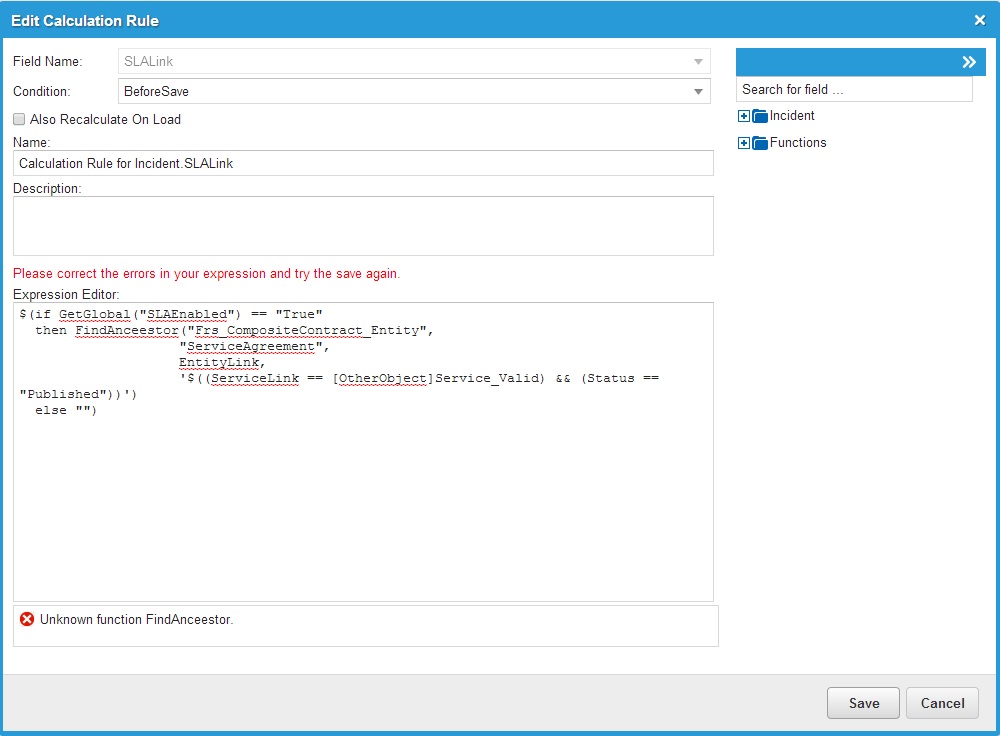
In this example, the syntax is wrong and the validator displays an error message:
Expression Editor Validation Message Example 2
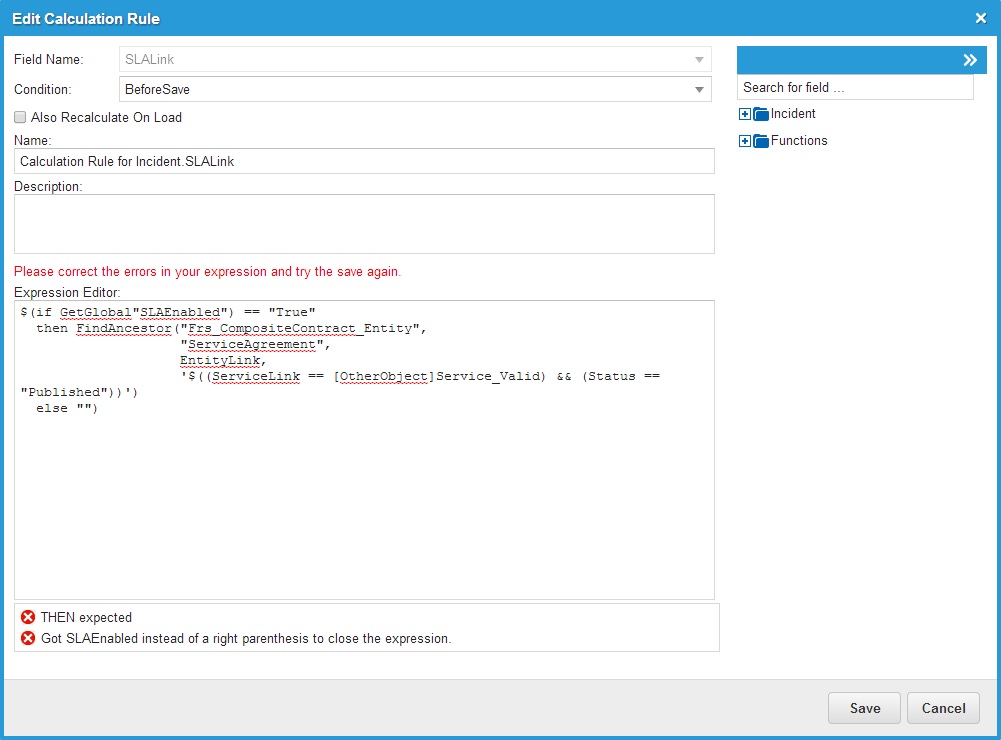
The expression validator checks all parts of the syntax, including the names of constants to ensure that they are valid. If it finds an invalid constant, the expression validator returns a warning message and allows you to save the expression.

|
In future releases of HEAT, the expression validator will return error messages and will not allow you to save the expression. In HEAT Release 2014.3, the expression validator only returns warning messages and allows you to continue, even if there is an error. |