Defining the Loading Message
By default, when a tenant logs in and the application loads, a message appears, such as
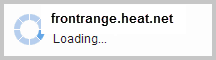
which shows the login URL of the tenant.
You can change the message label by defining the global constant ApplicationDisplayName.
| 1. | Within the Configuration Console, open the Global Constants workspace. |
| 2. | If the ApplicationDisplayName constant does not appear, create it. See Defining Global Constants. |
| 3. | Enter the text value you want to appear, and Save. |
The new label automatically replaces the tenant URL.