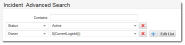Using Expressions in Searches and Dashboards
Searches and dashboards can employ literal text or expressions, such as the following examples:
abc
1
925-398-1800
Searches and dashboards cannot use full expression syntax, but they can use the built-in functions included with HEAT, parsed with $() brackets. See Built-in Functions for information about built-in functions. An example is:
$(CurrentLoginID())
In a dashboard, a common use of expressions is to leverage the DateTime functions available as built-in functions.
Use a Search Expression
The following illustrates using an expression to define a search:
To use an expression in a search, do the following within the Advanced Search area:
| 1. | In the Contains field, enter a space to activate the Search button. |
| 2. | In the left field, enter the name of a business object. |
Depending on the business object, the system automatically fills in the search fields with built-in functions associated with the object.
| 3. | In the right field, enter an expression or select a built-in function from the drop-down list. |