Joining a Group
You can join any group that you can see.
| 1. | Within the Social Board workspace, click Groups Activity > Manage Groups. The Manage Groups window appears. |
| 2. | If you have never joined a group, two buttons appear. Click Join a Group. |
| 3. | From the Public Groups tab, within the group box, click Join. Continue to join other groups as needed. |
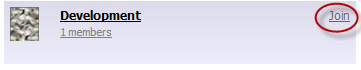
| 4. | Click Close. |