System Overview
System Module Configuration Overview
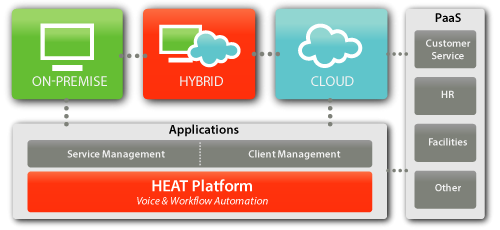
The FrontRange HEAT process uses the Information Technology Infrastructure Library (ITILInformation Technology Infrastructure Library. A set of practices for HEAT that focuses on aligning IT services with the needs of business.) in its design for working with business objects and managing service support and delivery. HEAT includes some additional FrontRange service support processes and management not specified by ITIL.
HEAT is designed to manage day-to-day activities in an IT organization with quality service, availability, and reliability.
The support elements in HEAT help you ensure that your employees and customers have access to the services required to maintain business functions. The service support components of the HEAT process are:
- Incident Management
- Problem Management
- Change Management
- Release Management
- Configuration Management
- Inventory Management
- Service Level Management
- Knowledge Management
The following bullets describe the behaviors applicable to all modules, including incident, problem, change, release, configuration management, inventory, service request, service portfolio records, and knowledge management.
- When a record is created, HEAT automatically assigns a unique reference number and attaches a date and time stamp to the record.
- When a change is made to any of the process objects , the following information is logged onto the audit history record (see Accessing the Audit History for more information):
- The user ID of the person making the change.
- The date and time of the change.
- The type of action.
-
Dashboards are available to all modules. See Dashboards for more information.
- Reports are available to all modules. See Reports for more information.
-
Object models can be created using templates. This includes the ability to create incident, problem, change, release, configuration items, inventory, service level, and knowledge templates. See Creating an Incident from a Template for an example of how this works.
- You can attach documents (including legal documentation, compliance data, and images) and URLs (such as to supplier websites) to any business object. See Attachments and URLs.
- You can set up and generate (using a workflow) notifications for all modules. See Creating and Viewing Notifications.
- You can set up escalations for tasks, service requests, and other objects. See Escalations.