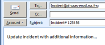Adding an Inbox that Creates a Business Object
You can create a generic inbox that enables you to create or update any business object. Basically, you create an inbox and define the business object type as Other. You can define field and value pairs in the body of the email that tells the Email Listener what to do.
Use a configurable Field Value separator to separate key and value.
Use a configurable Record Marker to allow multiple records within a single email.
| 1. | Log into the Service Desk Console as an administrator and open the Email Config workspace. The mailbox configuration appears. |
| 2. | Click the mail host record. The Email Configuration page appears. |
| 3. | From the Inbox tab, click New. A blank Inbox Configuration window appears. |
| 4. | Enter information into the fields. See Adding an Inbox that Creates a Business Object. |
- Business object: Choose Other.
- Name: Choose a key value from the drop-down list, such as Incident.
- Unique Key: Choose the field to identify the unique record, such as IncidentNumber.
- Record Marker: Enter a valid marker value that separates multiple record information within an email. For example, if you enter # as a record marker, information in the email body preceding the # sign creates one record and information after the # sign creates another record. When inserted in a message body, this record marker (for example, a # symbol) allows multiple records to be created from the body of a single message.
Inbox that Creates an Incident
| 5. | Click Save. |
Given the incident mailbox above, "Summary$Test incident creation"' simply means storing "Test incident creation" in the Summary field. ITo create a new incident, all mandatory fields need to be provided in the email body.
The following email results in the creation of an incident record.
Sample Email Sent when an Incident is Created
Creating Multiple Incidents
The following email results in the creation of two incidents. Note the use of the record marker "^" in the email body.
Sample Email Sent when Multiple Incidents are Created
Updating Records
An incident can be updated using the regular business object type "incident" and status mapping.
Sample Email Updating an Incident
Or as an alternative, you can update incidents using the business object type "other" with detailed field values. The email configuration is the same as shown above. The following email updates two incident records. Note that the field called IncidentNumber is configured in the mailbox configuration section.