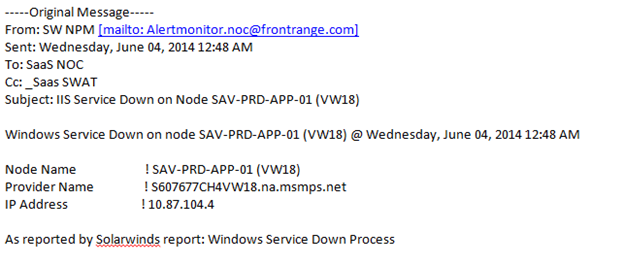Integrating with the SolarWinds Log & Event Manager
You can easily integrate the SolarWinds Log & Event Manager, an event management and monitoring tool, with HEAT. Use the HEAT Email Listener feature, available with HEAT out-of-the-box, to perform the integration.
You can configure the SolarWinds Log & Event Manager with any type of alert, such as when a server goes down, when a Microsoft Windows service goes down, or even when a disk nears full capacity. Each of the alerts configured by the SolarWinds Log & Event Manager has an action that sends a notification to a specific email address.
Configure the email address for the alert by using the New Inbox screen in the Email Configuration workspace. See Creating an Inbox. The following is a sample of the values to use.
Inbox Server Configuration for SolarWinds
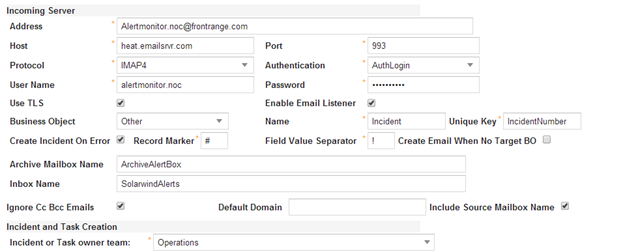
The HEAT Email Listener does the following based on the above configuration:
- Captures the alert email from SolarWinds and stores it in HEAT for reference.
- Parses the email to locate the node (or asset) in the system.
- Creates an incident automatically.
- Associates the impacted node (or asset) with the incident as a configuration item.
- Sends an email to the incident owner team and starts the escalation process.
The following is a sample email from SolarWinds that alerts the user that a Microsoft Windows service is down on a server asset: