Importing Data
This option enables you to import data from a predefined source into the HEATSM database.
Set up a connection to the server from where the data is coming.
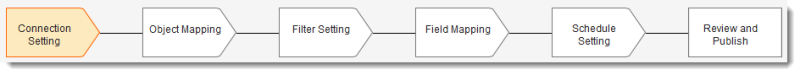
| 1. | From the Data Integration Wizard (See Configuring Data Integration), click Start next to Data Import. The Connection page appears. Any configured connections are listed. |
| 2. | Click Add new. The Connection Setting page appears. |
| 3. | Enter a unique name for the connection, then choose a connection type from the drop-down list. |
- File on Shared Folder: See Data Import Configuration.
- FTP: See Data Import Configuration.
- Manual File Upload: See Data Import Configuration.
- SCCM : See SCCM Configuration.
- Secure FTP (SSH): See Data Import Configuration.
