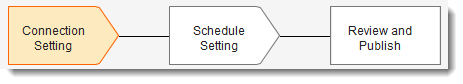Importing Data Using a Web Service Connection
The Web Service Connection is in BETA phase, so use caution when using this feature. This option enables you to import data using a web service connection.
Web Service Setup Sequence
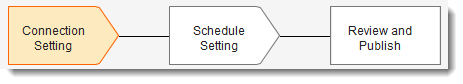
|
1.
|
From the (See Configuring Data Integration), click Start next to Web Service. The Web Service Connection page appears. Any configured connections are listed. |
|
2.
|
Click Add new. The Connection Setting page appears. |
|
3.
|
Enter information into the fields. |
 --fields--
--fields--
| Connection Name |
Required. A unique name for the connection. |
| Description |
A brief description. |
| User ID |
Optional. The user ID of the web service to access. Create a global constant for this value. See Defining Global Constants. |
| Password |
Optional. The password for the user ID. Create a global constant for this value. See Defining Global Constants. |
| Web Service URL |
Required. The full web service URL. For example, http:www.webservice.com/data/. Then click Load.
|
| Service List |
This list is populated from the web service URL. Choose a service from the drop-down list. |
| Method List |
This list is populated from the web service URL. Choose a method from the drop-down list. |
| Method Input |
The parameters for the method. |
| Method Output & Return Value |
The output and return values. |
| Script Snippet |
A script snippet to reference. Click Append.
|
| Scripts |
Required. Edit the script as needed. |
|
4.
|
Click Next. The Schedule Setting page appears. |
|
5.
|
Enter the schedule you want to run the import. |