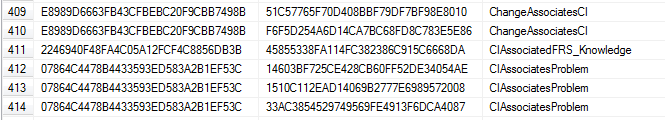Using Relationships in a Grid
You can use direct relationships when designing a grid. (See Using Grids.) However, indirect or distant relationships do not work.
For example, when you add a grid control to a form (see Using Forms), you can configure it to show related object data.
| Field | Description |
|---|---|
| Grid Relationship | This is the actual name of the relationship to the related objects. For example, ProblemContainsTask. |
| Grid Name | This is the name of the related object. For example, Task. |
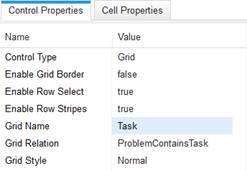
This results in a list of related tasks for the current problem (the same data in the Task child panel).
- For one-to-many relationships, this means identical field configuration and relationship conditions.
-
The data appears correctly for one-to-many and one-to-one relationships, because they use direct database join.
- For many-to-many relationships (Link Table relationships), the relationship is used for both linking and display. This relationship won’t work.
- Intermediate relationships do not work. These use RecIDs for both objects and the relationship name to link two objects. It is not possible to create a copy of the LinkTable relationship and retrieve the same records – the relationship names will be different and there will be no records found.
Example of the LinkTable; Note the RelationshipName Column