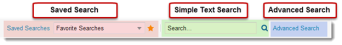Search
Search is available in most workspaces to help you easily find records. Advanced searches can include expressions to fine-tune your search criteria. You can create a
The search area has three main parts:
- The Saved Searches link, text box, drop-down list, and favorites star. You can choose from any search profiles available to the current record type and your user role. Saved searches provide the most flexibility in creating complex searches, allowing you to save them for repeated use. See Using Saved Searches.
- The Simple Text Search text box. Enter search criteria. You can also search text based on the localized value. See Using Simple Text Search.
- The Advanced Search link. Click to view the Advanced Search window. Like the simple text search, this searches all fields, but gives you more flexibility. See Using Advanced Search.
Hidden fields are included in searches. See Hiding Columns.
Other Search Features
- Related Items: Available to Self Service users, this search automatically shows records related to the current issue. See Using Related Items.
- Record Search: Users can search across related objects. See Using Record Search.
- Administrators can enable Type Ahead, Full-Text Indexed, and Partial Word options for specific layouts. See Using Layouts.